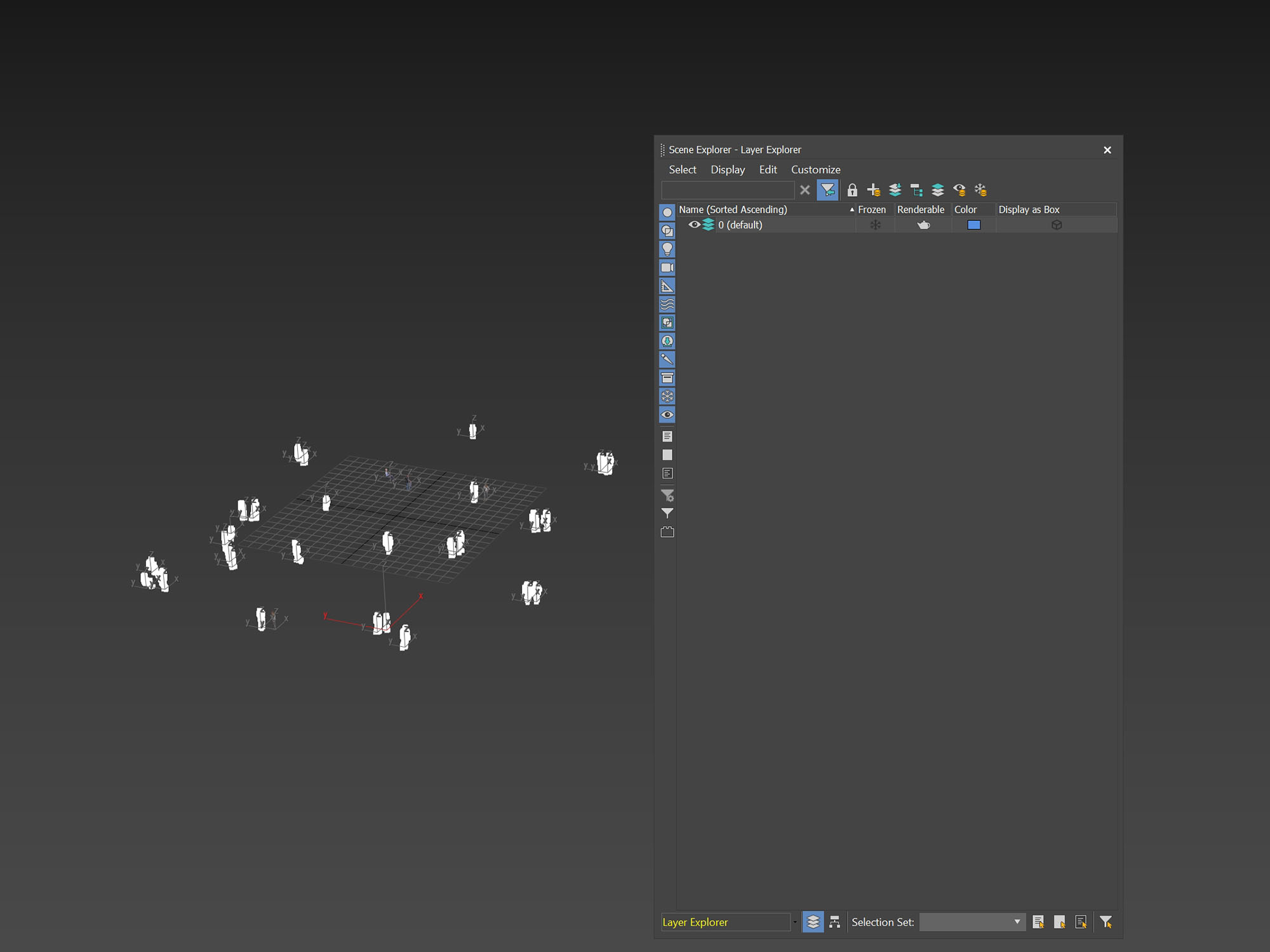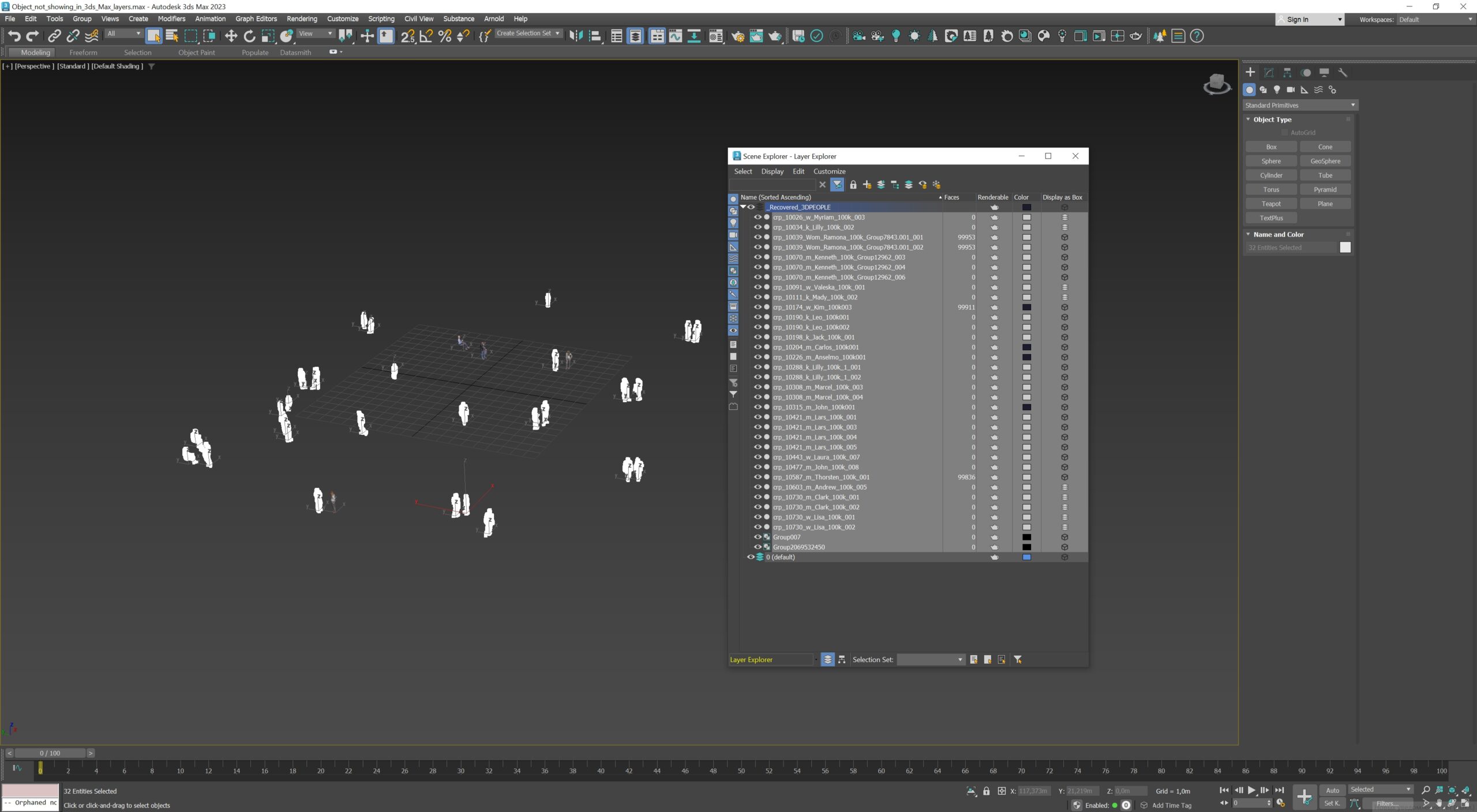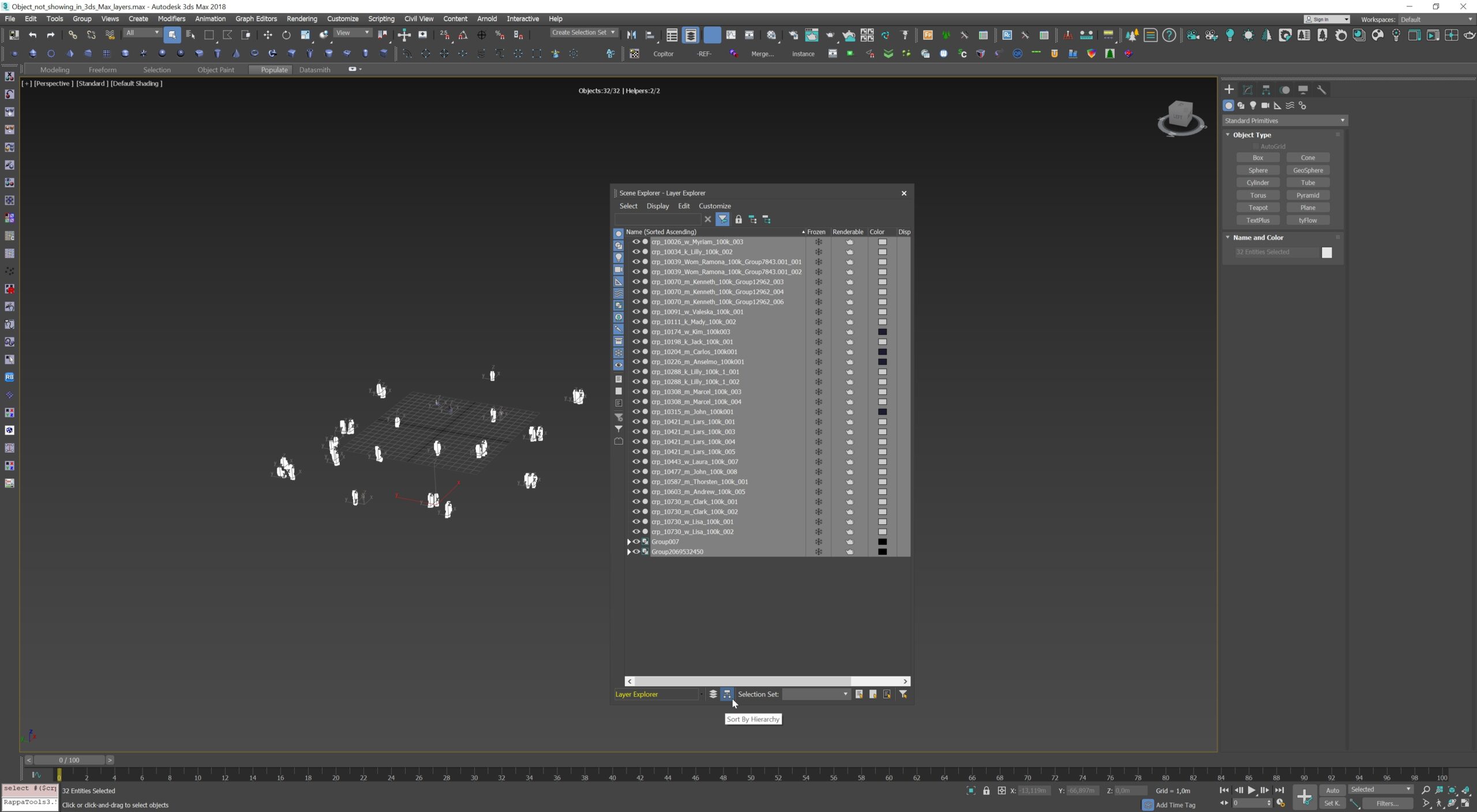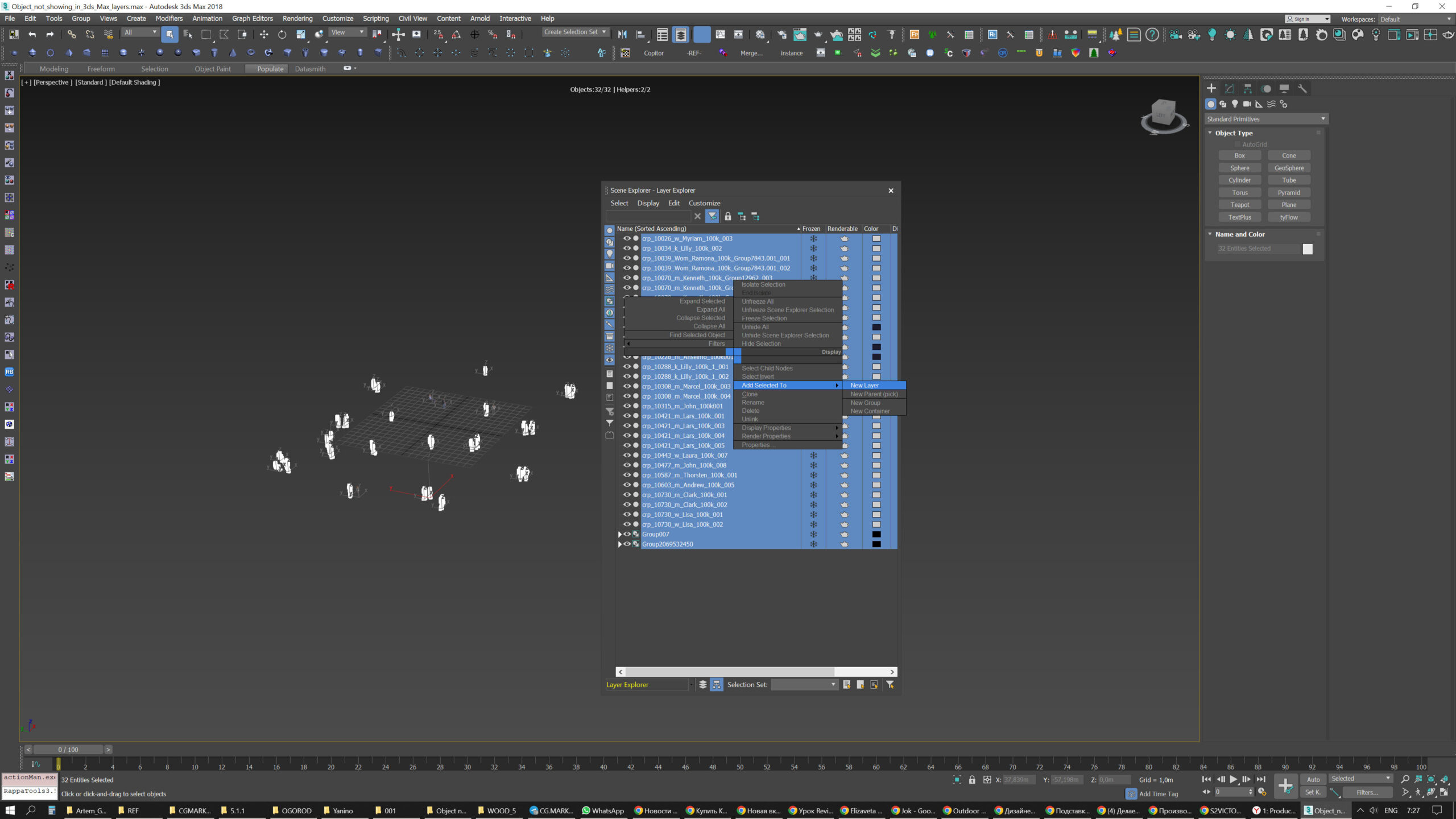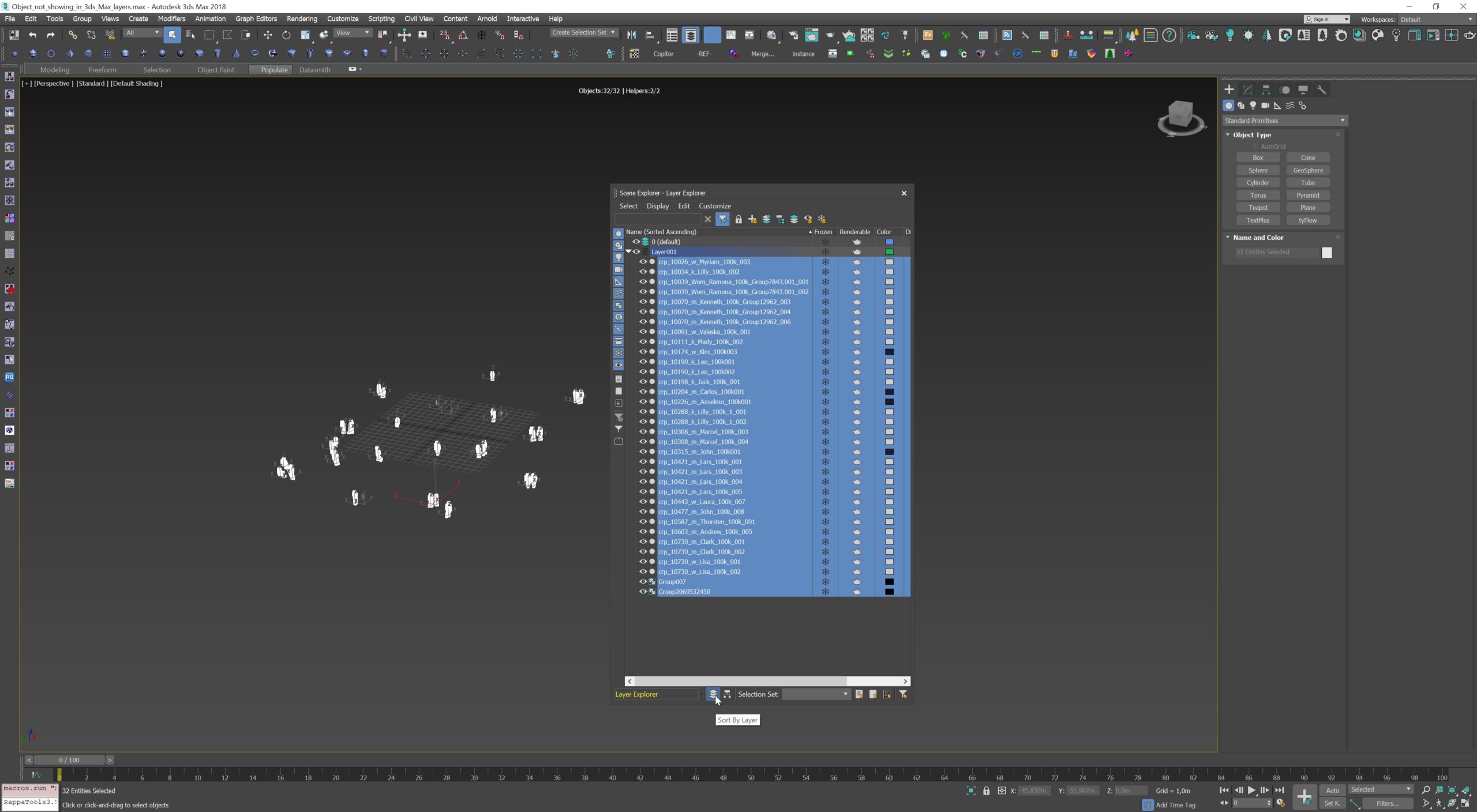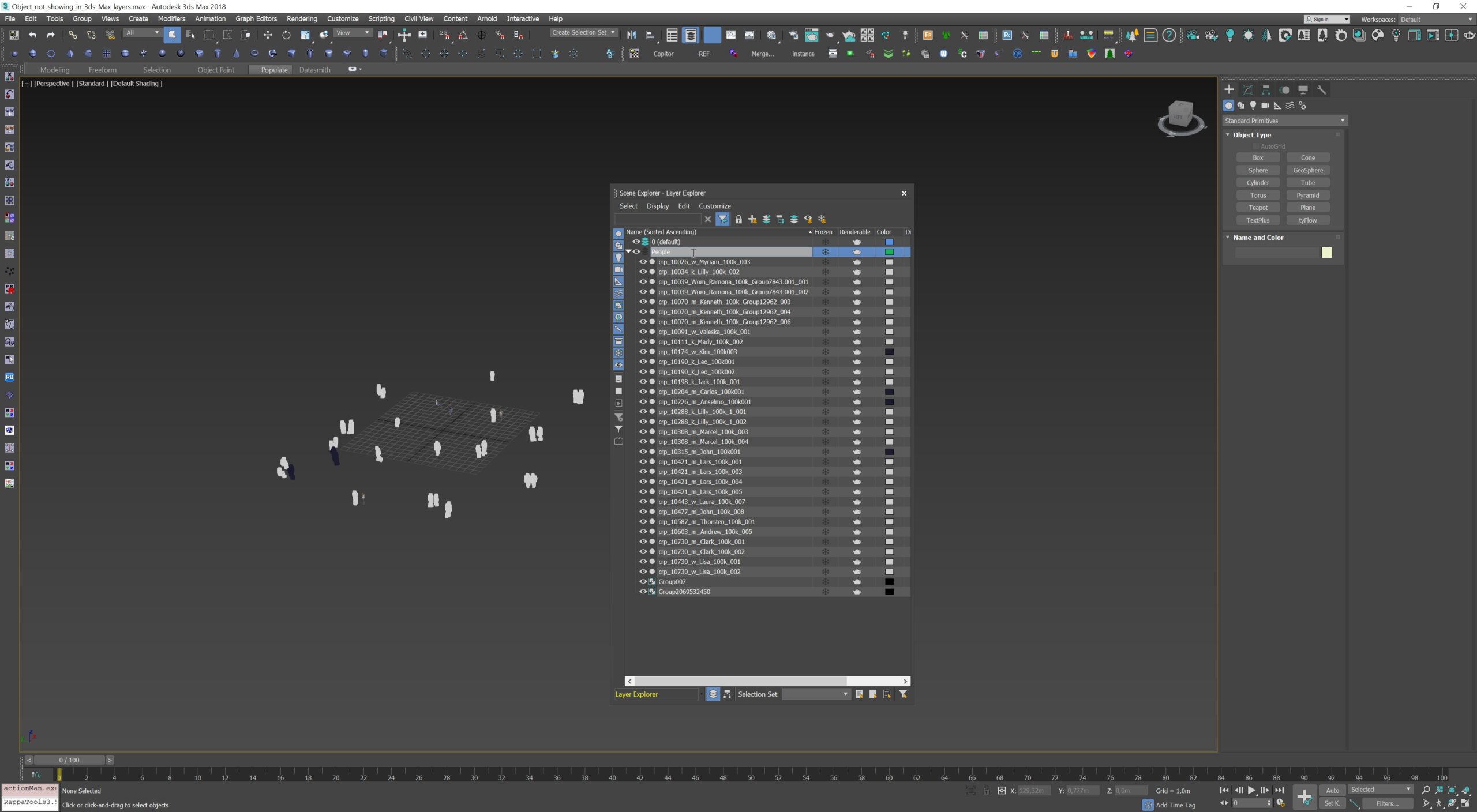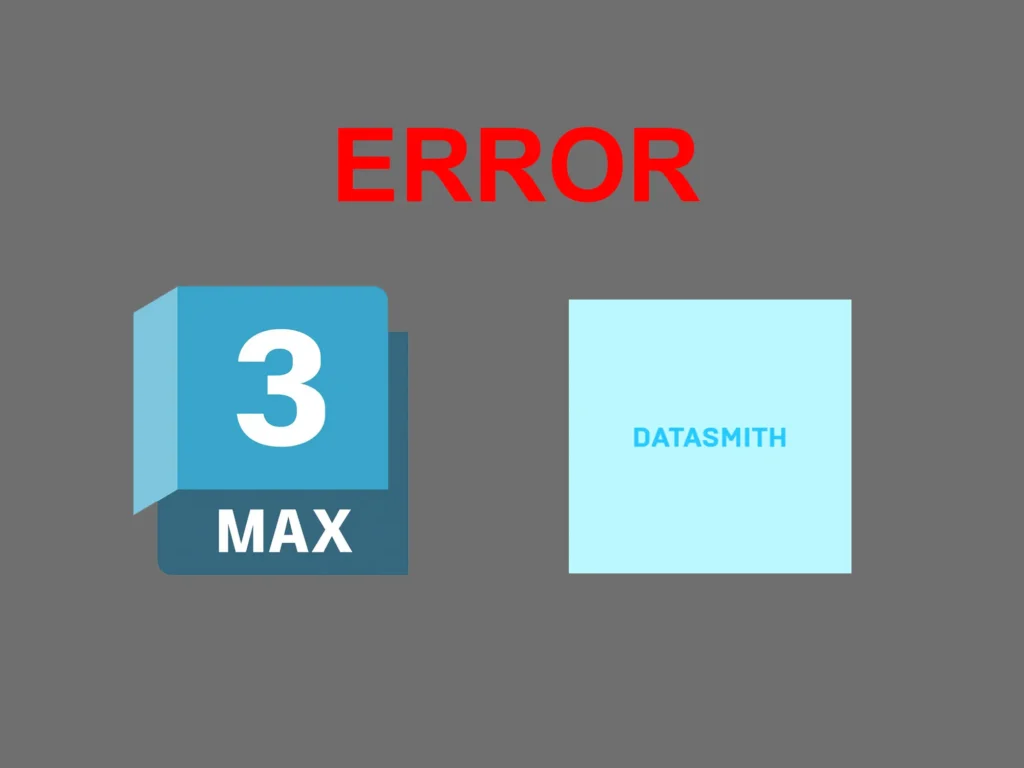Recently I got a scene to work, in which for some reason some objects were in non-3ds max layers.
Below is a description of the solution to this problem.
The scene was opened in 3ds max 2018, since the entire work process is currently configured on this version of 3ds max,
but in 3ds max 2023 the layer is created automatically when you open it, so for those who work in version 2023 this post is not relevant.
In 3ds max 2023 it looks like this:
Now how to fix it. Open the scene, in this case in 3ds max 2018, select all the objects that are not in layers.
Next, open the Layer Explorer, at the bottom of this window, switch to Sort By Hierarchy
Right click on the list of objects and select Add Selected To —> New Layer
Then switch, at the bottom, to Sort By Layer. Ready!
Now all our objects are in a new layer.
And we can now rename the layer as we need.